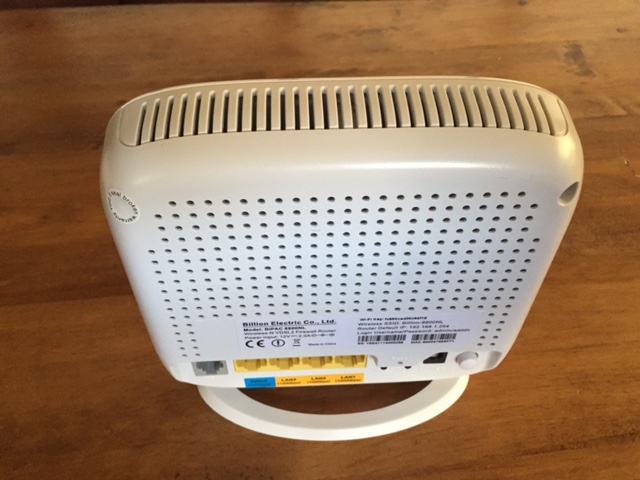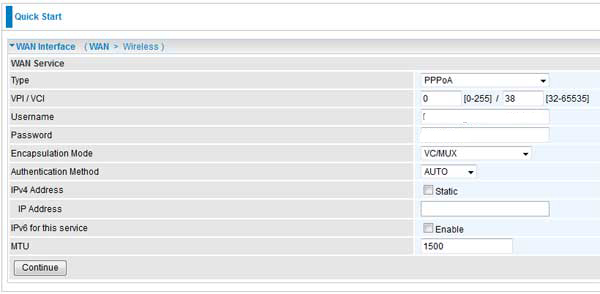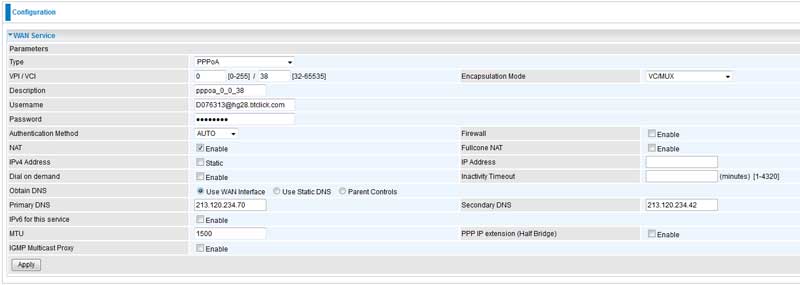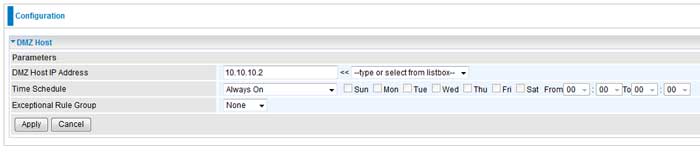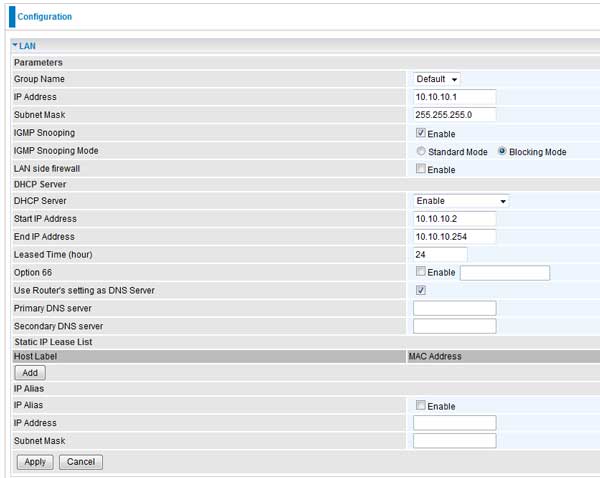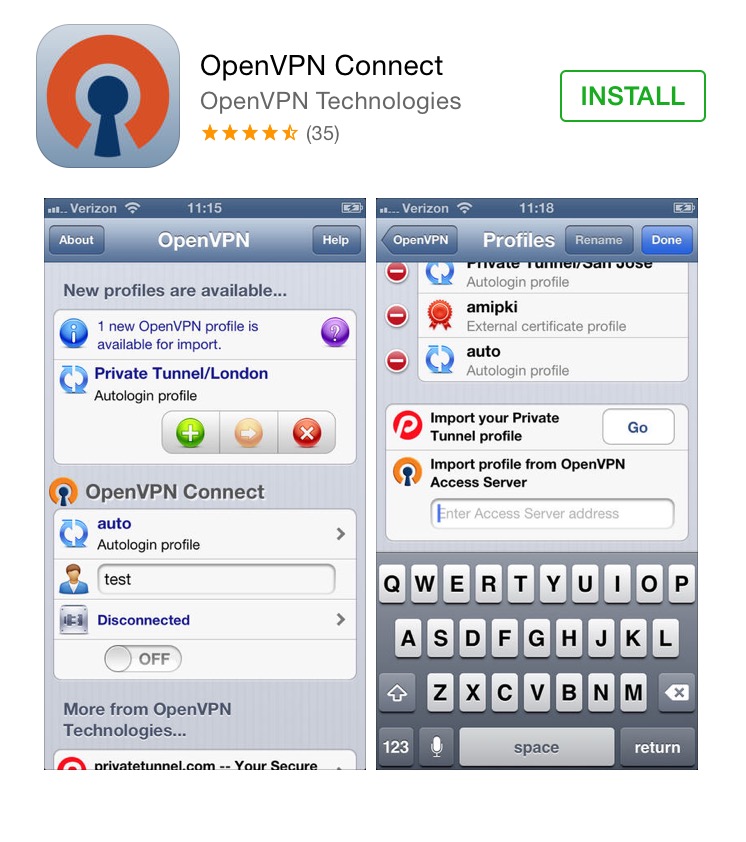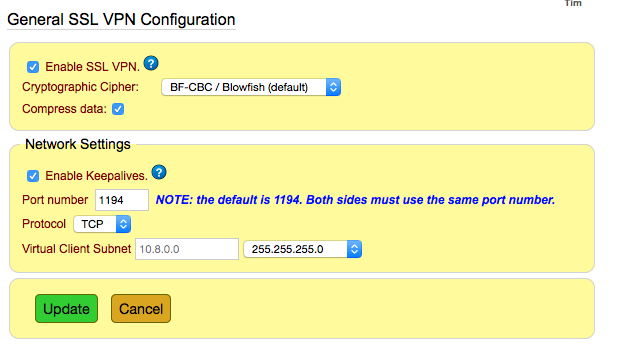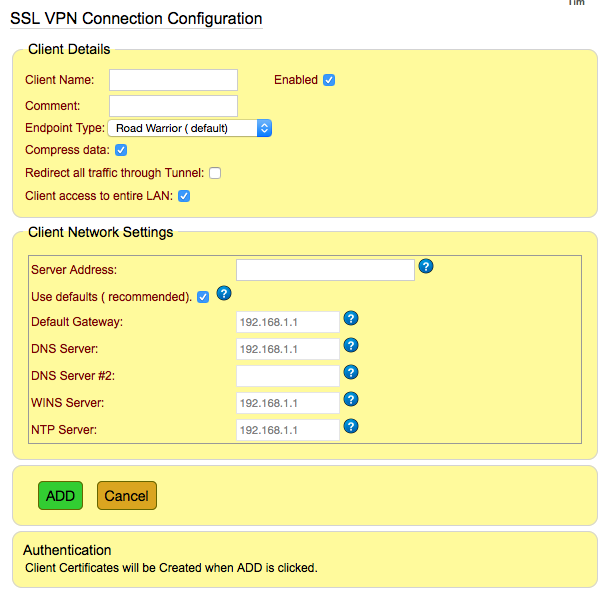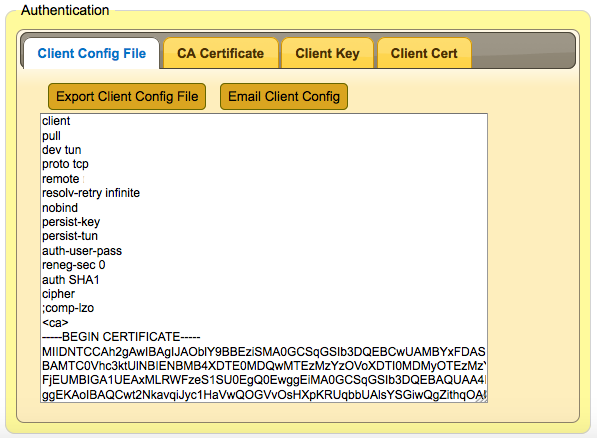New in Version 10.3.3 [Tue Feb 24 2015]
=======================================
* New Features and Improvements *
- Installed a new version of MySQL database server with statically linked binaries and compiler optimizations.
- Zarafa user information is now loaded on-demand via AJAX.
- Updated the Google perftools libraries (tcmalloc) to version 2.4
- Updated the ClamAv virus scanner to use the new tcmalloc libraries.
- Recompiled the Zarafa server software to use the new tcmalloc libraries.
- Added a new email feature called “Email domain mapping”. This allows Email domains delivered via an SMTP feed to be re-mapped to individual users or groups.
- Updated the dnsmasq DNS cache software to the latest version.
- Allow the entry of a zero port number for firewall port input. This means “all ports”.
- Added the smem system monitoring tool.
- Added an index to the email activity report database table to speed up queries.
- Re-implemented ICAL support for the Zarafa server.
- Added common SMTP ports to list of SMTP server ports in General Email settings.
- Changed help popups to load help text on-demand via AJAX.
- Added Ability to specify a non-standard port for IMAP/ POP incoming accounts.
- The USB disk backup now doesn’t fill up the Kernel Page Cache.
* Fixes *
- Ping scan lan in System Tools has been fixed. It didn’t matter what boxes
were ticked. - Fixed a problem with the Network Interfaces configuration. Couldn’t set the Network Role to blank “—-“.
- Solved a long running problem with the Mysql server shutdown (rc6.d kill script non-existent).
- Fixed the browser display position of help dialog boxes.
- Fixed a problem where the Website Filter would go in to emergency mode. (squidGuard – shoreten_tag to stop emergency mode)
- The System Status memory graph was displaying incorrect values for “free” (rrd script)
- User groups were not saved correctly.
- Fixed a timing issue with USB hard drives and newer Linux kernels.
- Fixed the reporting of backup failure messages. They were sometimes empty.
- FTP server config’ page. The checkbox didn’t stay ticked !
- Popup dialog boxes with Warning messages appeared empty.