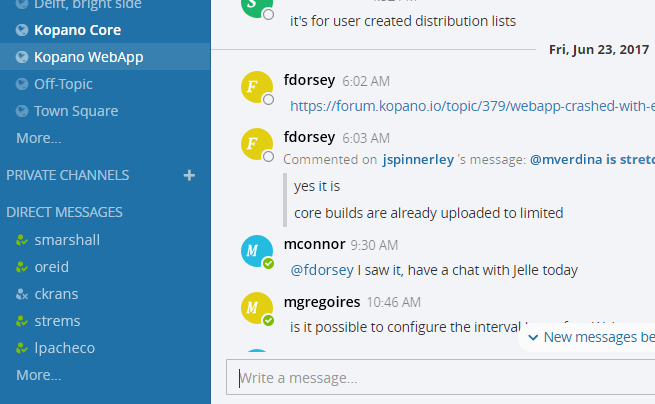Kopano Groupware is a drop in replacement for Exchange with advanced teamwork capabilities.
Kopano Groupware originates from the Zarafa Collaboration Platform (ZCP) that was originally developed as a direct replacement for Exchange. Kopano Groupware takes ZCP beyond just being a replacement for exchange, it is a powerful communications platform that delivers email, calendars, tasks, shared folders, video conferencing, real time chat, file sharing and email encryption. As part of the Igaware Small Business Server it offers a highly secure, robust and easy to use communications suite.
Kopano Groupware provides all traditional groupware functionality with e-mail, advanced calendaring, contacts, tasks and notes. Kopano Groupware provides full support for ACLs, public folders, delegation, enterprise search and much more.
MS Outlook is supported natively via Active Sync (Outlook 2013 and beyond) or customers can use the Kopano Webapp or Kopano Deskapp which are included with Kopano Groupware. Other email clients can also be used via standard email protocols including IMAP, POP3 and Active Sync.
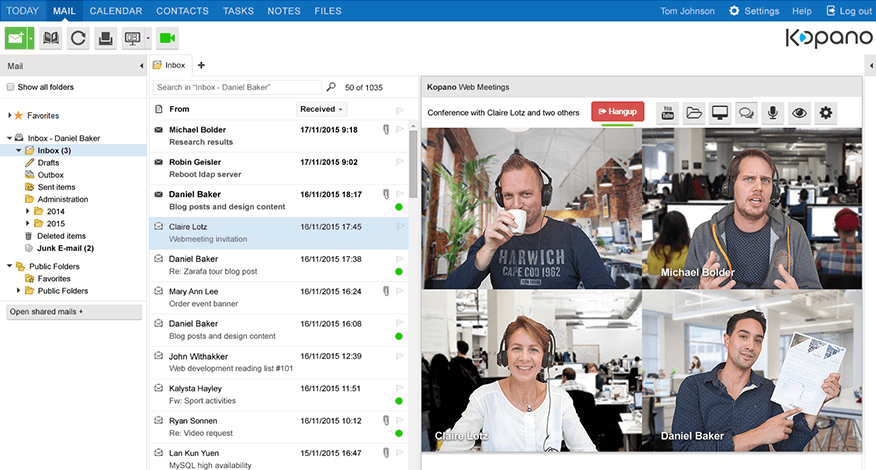
In addition to the Kopano Groupware Core, additional features can be enabled within Kopano:
Files allows you to access files on the Igaware File Server, or other storage locations, via the Kopano Webapp and Kopano deskapp.
You can share files and projects with others, both inside and outside of your organisation.
Files integrates perfectly with all the email and calendaring features; sending a new email with the latest version of a document is easy and any incoming attachment can be saved to the server where it can be shared with your co-workers.
Coming Soon! - Sending large email attachments is also made easier as you can make them available to recipients using a web link. This overcomes the problem of large files clogging up inboxes, sent items folders and deleted items folders.
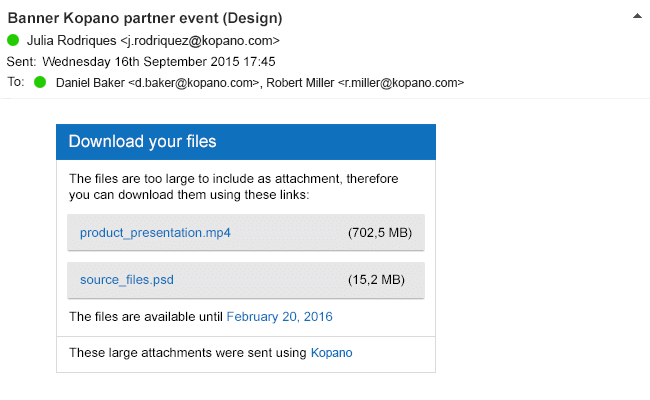
Web Meetings offers HD audio and video conferencing. You can deliver presentations online, use file sharing to make sure everyone’s looking at the same information, or enhance your productivity by sharing your screen with all other participants in your call. Once you have scheduled a meeting, attendees receive an invitation by email that includes instructions how to participate via the web. Your virtual meeting room also supports file transfers, both to individuals as well as to the entire group and a chat feature allows comments and one-on-one discussion.
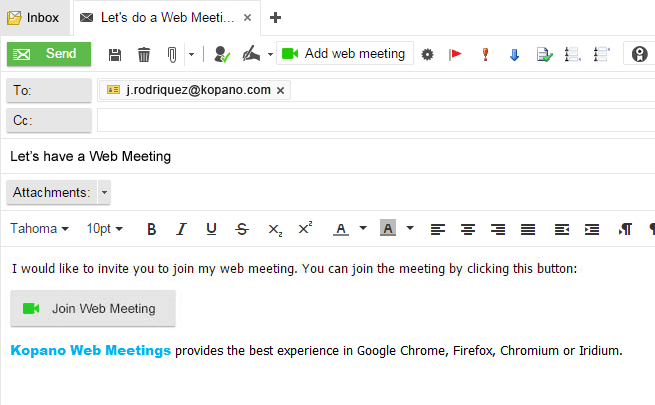
Mattermost delivers real-time chat in team-based communication channels. It provides the ability to securely share information, files and content. You can make an open or private channel for a project, a topic, a team or anything else you need. The entire conversation is kept in one coherent thread where you can also search the past, tag people, share files or send a quick direct message.